¶ ✅ Tasks Management
Welcome to the Tasks Management module of SysRI CRM. This comprehensive guide will help you navigate and utilize the full potential of our task management system.
Tasks Overview
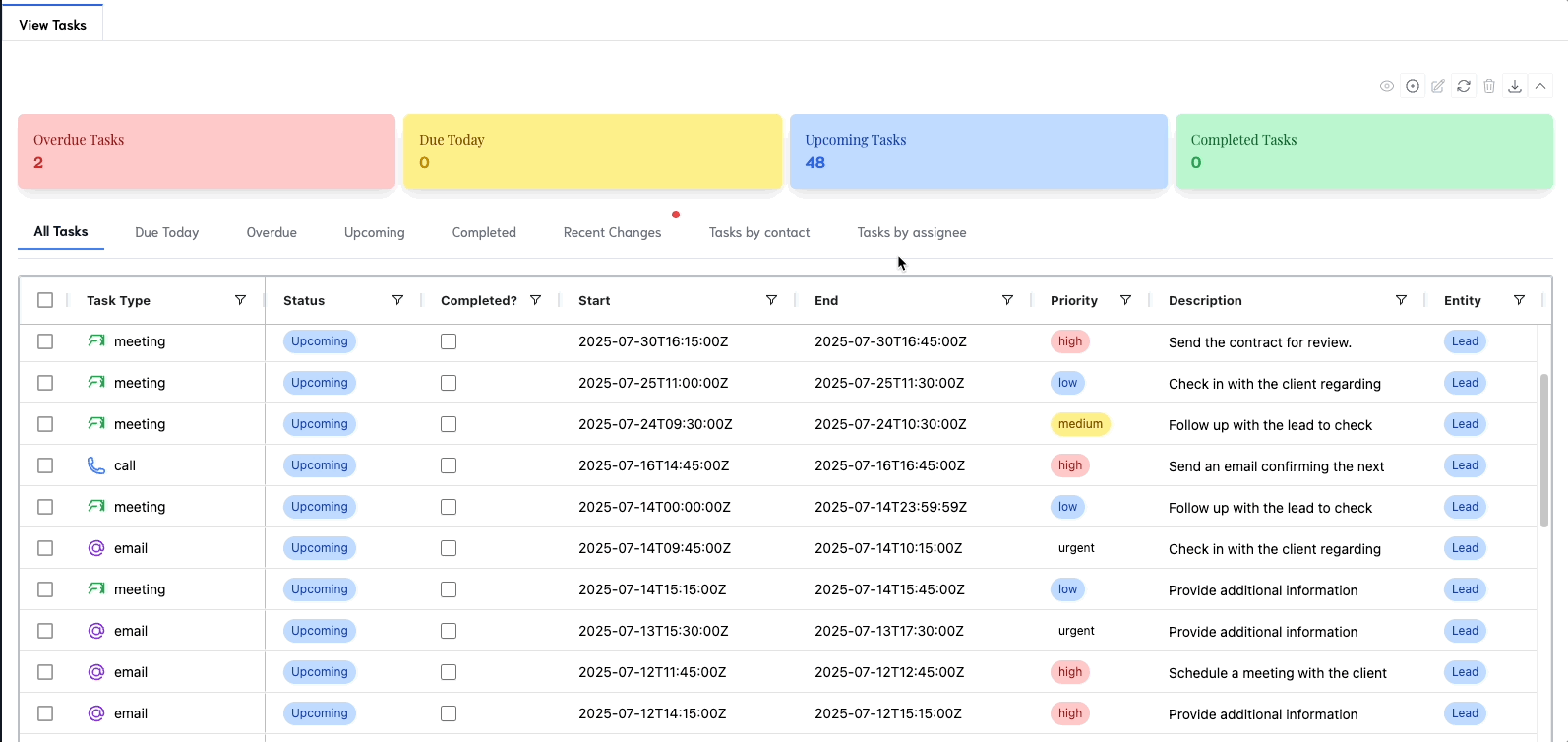
¶ 🧭 Quick Navigation
- 📊 Dashboard Overview Understanding key metrics and layout
- 📋 Task List Viewing and managing your tasks
- 🏷️ Task Types Categorizing tasks by type
- 🚦 Task Status Tracking task progress
- 🔔 Task Priority Managing task importance
- 👤 Task Assignment Assigning tasks to team members
- 🔍 Filtering and Searching Finding specific tasks
- ⚡ Bulk Actions Performing actions on multiple tasks
- 💾 Data Management Importing, exporting, and maintaining task data
¶ 📊 Dashboard Overview
The Tasks Management dashboard provides a comprehensive view of your tasks at a glance.
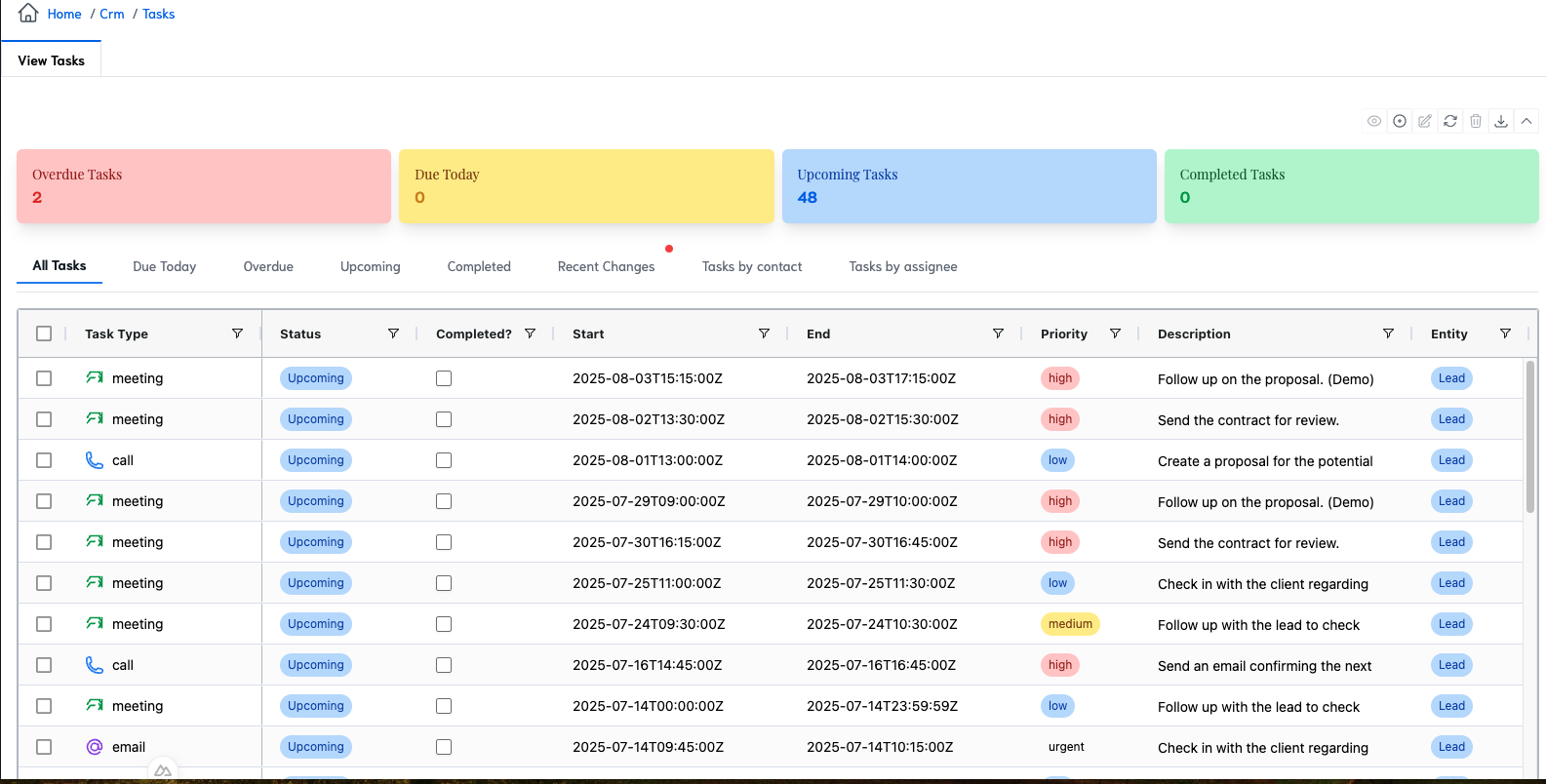
¶ 📈 Key Metrics
| Metric | Description |
|---|---|
| 🔴 Overdue Tasks | Tasks that are past their due date (currently 2) |
| 🟡 Due Today | Tasks that are due on the current day (currently 0) |
| 🔵 Upcoming Tasks | Tasks scheduled for future dates (currently 48) |
| 🟢 Completed Tasks | Tasks that have been marked as completed (currently 0) |
¶ 📋 Task List
The main section of the dashboard displays a detailed list of your tasks. Key features include:
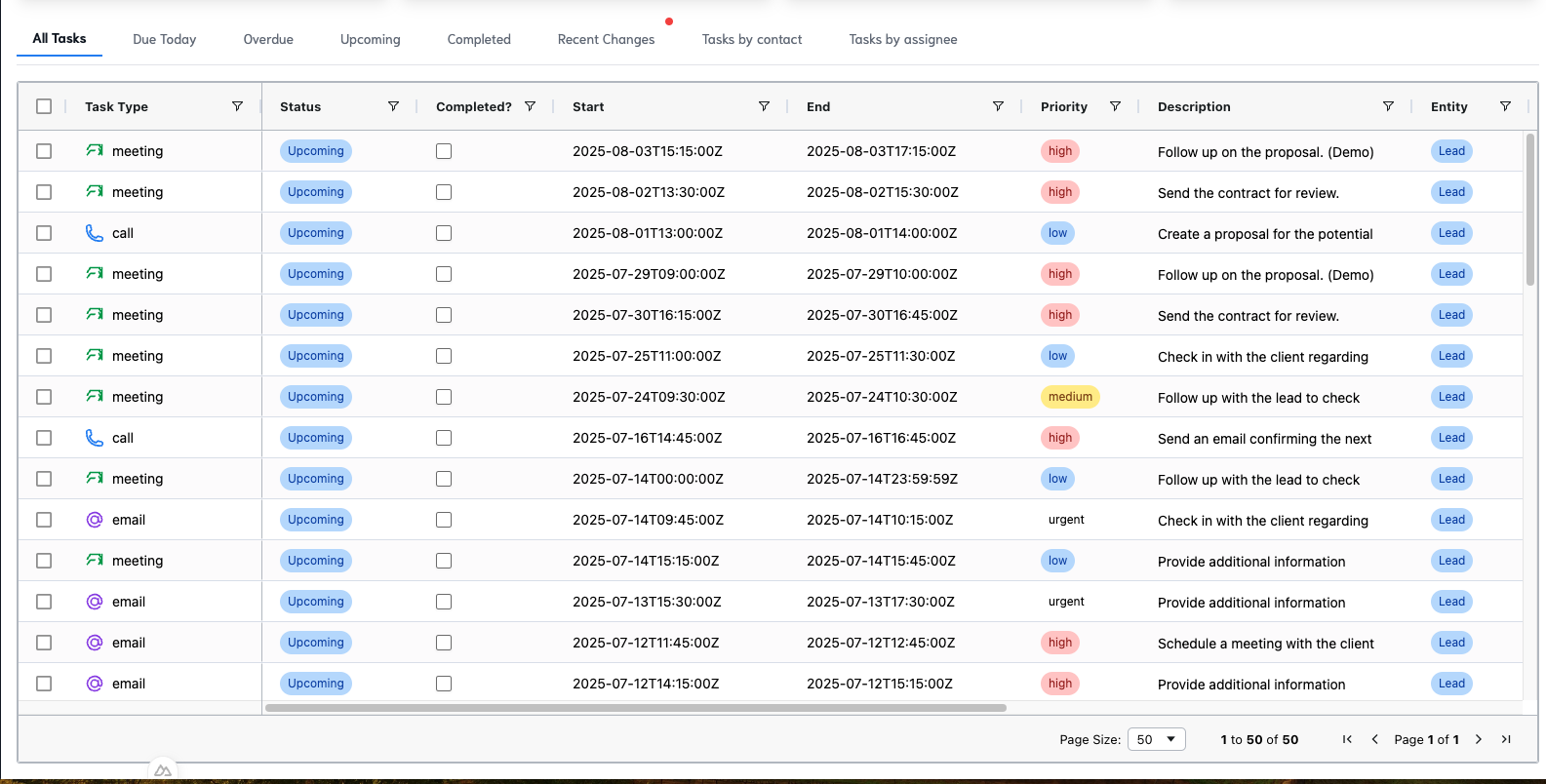
- 🔧 Customizable columns (Task Type, Status, Completed?, Start, End, Priority, Description, Entity)
- 🔄 Sortable columns for easy organization
- 🎨 Color-coded Priority indicators
- 📄 Pagination with adjustable page size
¶ ✏️ Task Details
Each task entry includes:
- 🏷️ Task Type (e.g., meeting, call, email)
- 📊 Status (e.g., Upcoming)
- ✅ Completion status
- 🕒 Start and End times
- 🚦 Priority (e.g., high, medium, low, urgent)
- 📝 Description
- 🔗 Associated Entity (e.g., Lead)
¶ 🏷️ Task Types
Tasks are categorized into different types:
- 🤝 Meeting
- 📞 Call
¶ 🚦 Task Status
The dashboard tracks task status:
- 🔵 Upcoming
- 🟡 Due Today
- 🔴 Overdue
- 🟢 Completed
¶ 🔔 Task Priority
Tasks are assigned priorities:
- 🔴 High
- 🟡 Medium
- 🔵 Low
- 🟣 Urgent
¶ 👤 Task Assignment
Tasks can be assigned to team members and associated with specific entities (e.g., Leads).
¶ 🔍 Filtering and Searching
¶ 👁️ View Filters
- 📊 All Tasks
- 📅 Due Today
- ⏰ Overdue
- 🔜 Upcoming
- ✅ Completed
- 🔄 Recent Changes
- 👤 Tasks by contact
- 👥 Tasks by assignee
¶ 🔎 Search Functionality
- 🔍 Search tasks by description, type, or other fields
¶ ⚡ Bulk Actions
Perform actions on multiple tasks simultaneously:
- ✅ Mark tasks as completed
- 🗑️ Delete multiple tasks
- 🔄 Update task status or priority
¶ 💾 Data Management
- 📥 Import tasks from CSV or calendar files
- 📤 Export task data for reporting or backup
- 🔄 Sync tasks with external calendar applications
Note: This wiki page is regularly updated to reflect the latest features and improvements in the Tasks Management module. For any questions or support, please contact our customer service team.